Inexpire (again)
To-do list… with prerequisites.
Way back in 2021, I started a project I called Inexpire. This was meant to keep track of food and supplies we had stocked up on during the pandemic, to make sure things did not expire before we had a chance to use them. The app took on many iterations since then, including a brief foray into hobby farm management and a move to AWS Lambda serverless technology. But ultimately I never really finished it and it never really stayed online, for many reasons. The biggest was burnout. After I left IBM I took a couple years off from hard technical hobbies and spent more time outside and focusing on myself. And I’m happy to say it worked 😊
(Re)Introducing Inexpire
I started Inexpire as a personal inventory management system. But that’s like saying an iPhone makes phone calls… technically true but wildly understating the capabilities. I plan on doing a DevDiary series with a lot more detail on what makes Inexpire different from a todo list and how to properly use the tool, but here’s a sneak peek for now.
Goals and Uses
Inexpire is an intelligent inventory and project management app that connects what you have with what you need. More than a to-do list, Inexpire helps you track physical items alongside projects and tasks. Inexpire is a task list with prerequisites.
Use cases: meal prepping, restocking essentials, managing hobby supplies, emergency preparedness.
Inexpire automatically links your items to recipes, projects, or workflows, updating your inventory and managing your tasks in real time. When you’re done, it can archive what you used, keeping your inventory lean and organized.
How It Works
The core of Inexpire is a database of items that you own and want to keep track of. Layered overtop of that is item lifecycle management:
- Expiration dates
- Quantities or levels
- Locations
- Shopping list
Layered over that is projects. A project consists of tasks, each of which are tied to an item and specific fields within that item. Projects do not allow you to close tasks manually, tasks are closed automatically based on pre-defined criteria in the item.
Recipes and Starter Packs
If this description sounds heavyweight, you’re not alone! It can be a lot of work to enter all of this in. In order to reduce friction, Inexpire has Recipes and Starter Packs.
A Recipe is a pre-defined item or list of items with all of the configuration set. Once you import or add the Recipe to your items, it’s ready to go! All you have to do is record the quantity when it changes.
Starter Packs are a collection of Recipes based on a theme . Starter Packs are used to highlight various use cases for Inexpire but also to allow users to fill in their inventory quickly and painlessly. Just click “Add Recipe” and all of these items are pre-configured automatically.
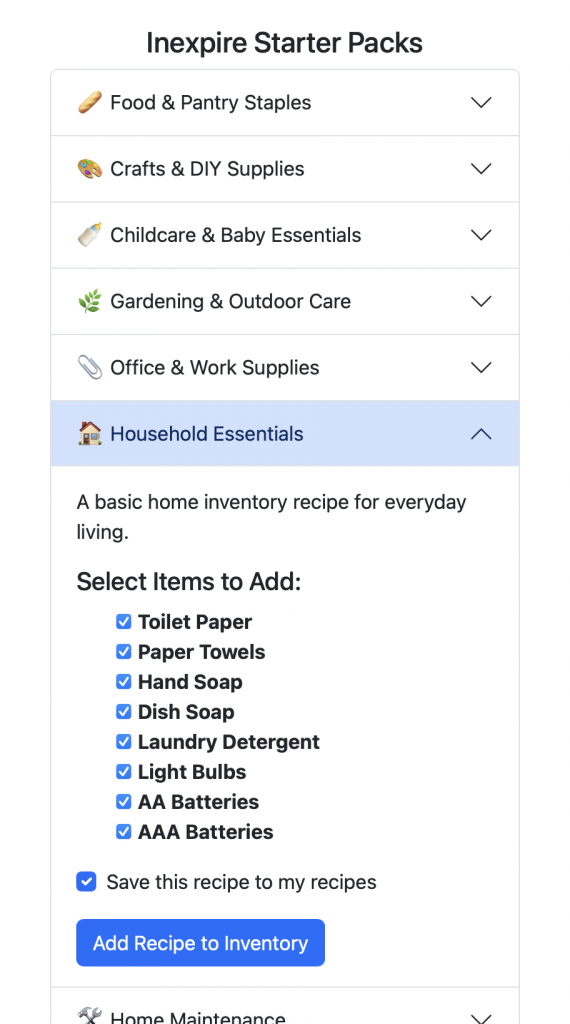
Projects
Projects are a kind of task list, for longer-running tasks that require specific items in specific locations. This is especially useful for emergency preparedness, people with poor executive function (ADHD), etc. If you’re going on a trip, it can be difficult to remember to pack everything. With an Inexpire project, you can enter your entire packing list as tasks, and link those tasks to items in your inventory. If the item in your inventory matches the requirements of the task, Inexpire automatically marks that task as complete.
As an example, if I am going camping I will need to bring a tent. I have a tent in the garage, but leaving the tent in the garage doesn’t do me much good!
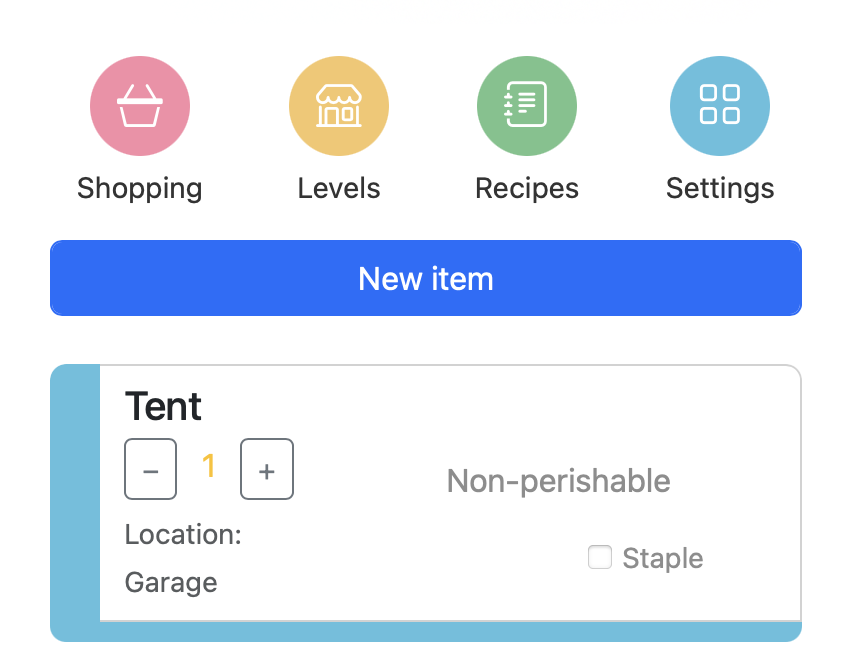
So part of my “go camping” project is a task to make sure the tent is in the car. If I change the location of the tent from “garage” to “car”, that task will automatically be completed and I don’t need to remember it anymore.
What’s Next
Most of this is already built. Next step is building the Projects component that ties it all together. I’ve been working on this iteration of the app for a couple of weeks and am making incredible progress.
I find the concept difficult to explain so I am really looking forward to when I have the whole app functioning and can just demo it instead 😄. It’s a smart to-do list that knows what you have, how much you have, and where it is. This allows the app to automatically manage your tasks, all you have to do is record what you have and where it is!